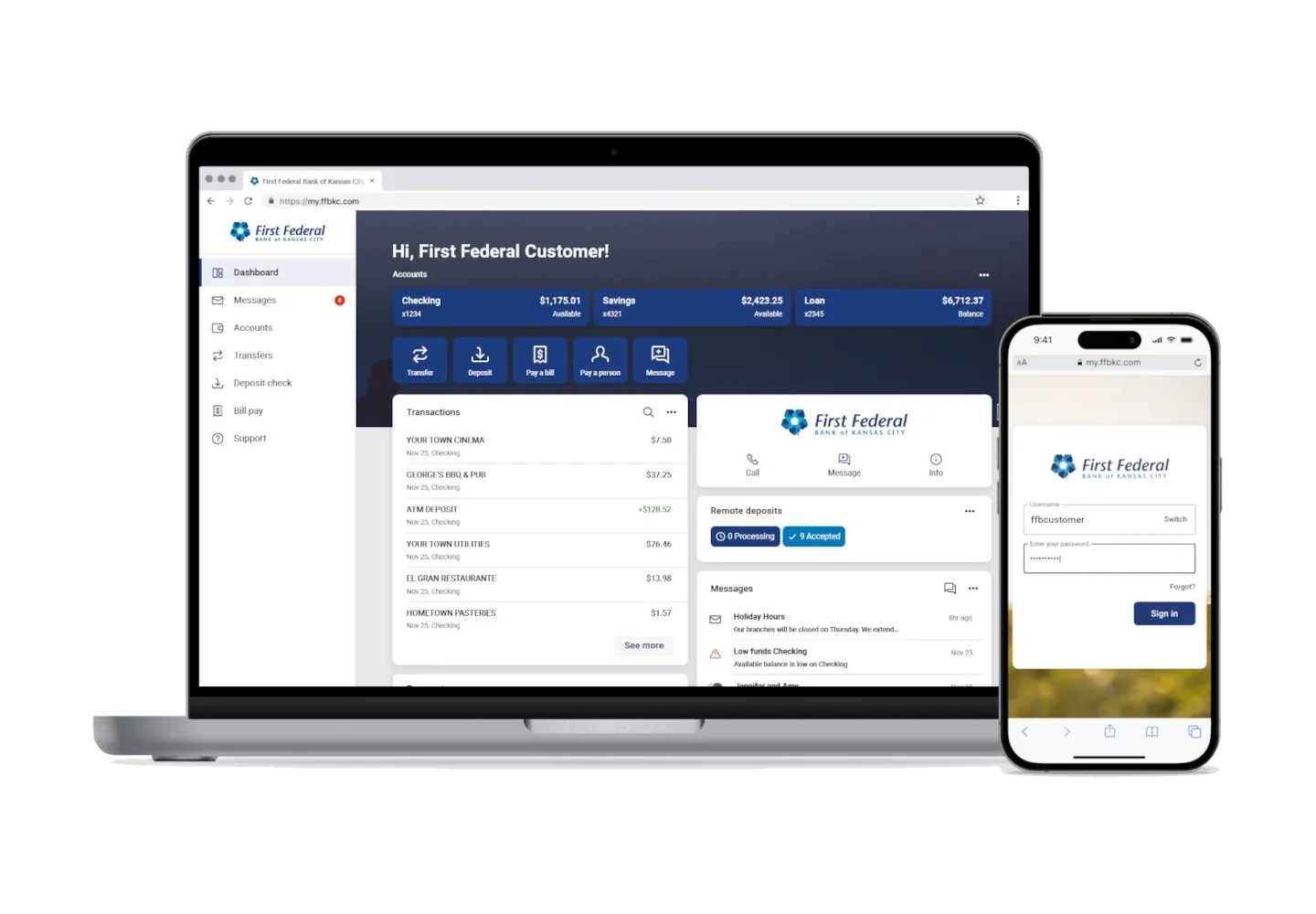Digital Banking
More powerful Digital Banking is here!
Your upgraded First Federal Digital Banking experience is now available! Log in today and explore the powerful new interface and all-in-one financial management tools. See the frequently asked questions to view the steps for logging in to Digital Banking online or download the upgraded mobile app.
Digital Banking video tour
You now have access to a wealth of new and upgraded features. Watch this video for a tour of the new dashboard, learn how to personalize your features, and get to know your more powerful Digital Banking experience!
To access your account on the mobile app
To access the upgraded mobile app, uninstall the previous app from your device and download the new mobile app. Search "First Federal Bank of KC" in your device's app store or click the button for your device below.
New and improved features
The upgraded online and mobile banking platform includes many new and improved features to make your Digital Banking experience even better.
External or Internal Transfers
Set up one-time or recurring transfers between your own accounts or to other FFBKC customers.
Mobile Deposits
Securely deposit checks anytime, anywhere, just by using your phone!
Bill Pay
Set up automatic bill payments or send funds easily to a third party.
Customized Push Alerts
Set alerts for transactions or other account activity that will notify you on your mobile device.
Integrated Card Controls
Toggle cards on and off, report lost cards and manage card settings right from your Digital Banking suite.
Secure Messages
Get quick, personal help with your account.
Intuit Quickbooks
Effortlessly manage your finances by syncing your bank accounts with Intuit, giving you real-time insights, smoother tax prep, and a clear picture of your financial goals.
My Money Manager
Easily link and view all your accounts in one place to manage and monitor your financial health!
Check out this preview of My Money Manager: our NEW in-app personal financial management tool.